Apex Asynchronous Processing Salesforce: The Complete Guide
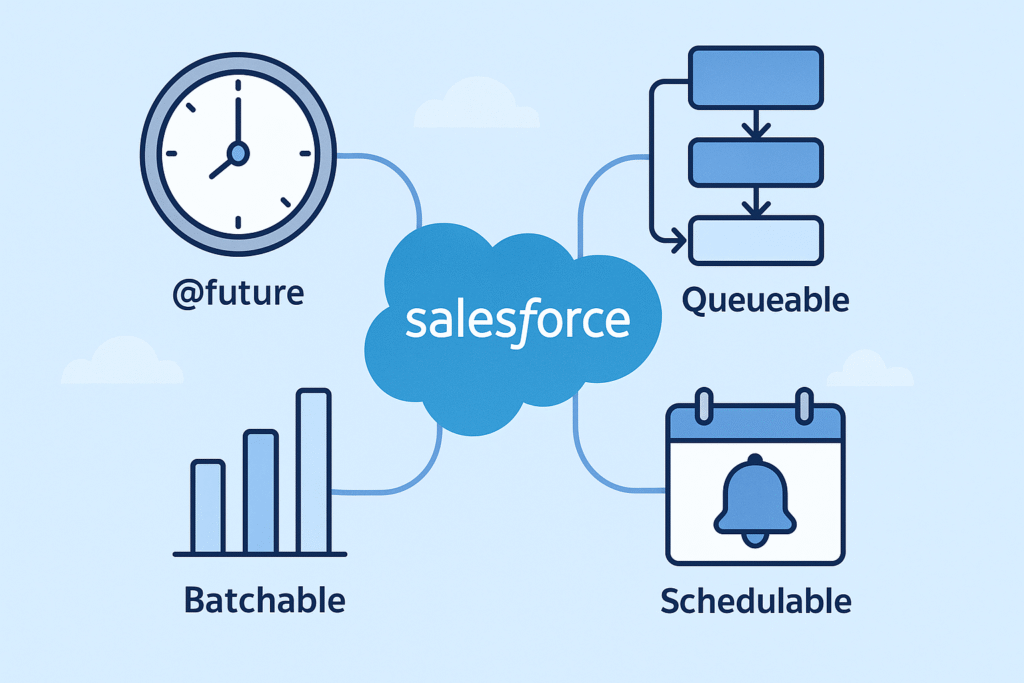
When building enterprise-grade solutions in Salesforce, scalability and performance are critical. Synchronous operations can easily hit platform limits or slow down user experience. That’s why Apex Asynchronous Processing Salesforce exists — enabling developers to run heavy or time-consuming logic in the background without blocking the main transaction.
1. Understanding Apex Asynchronous Processing
Asynchronous Apex refers to background execution of operations that don’t require immediate results. It’s essential for callouts, mass data updates, or tasks that exceed Salesforce’s synchronous governor limits. There are four main patterns available to handle these operations: @future, Queueable, Batchable, and Schedulable. Each serves a different purpose and has unique strengths.
- @future: The simplest option — ideal for quick, fire-and-forget tasks.
- Queueable: Supports complex data types and job chaining.
- Batchable: Processes millions of records in manageable chunks.
- Schedulable: Runs jobs automatically at defined times.
Choosing the right one depends on what you’re trying to achieve — real-time integration, data cleanup, or scheduled automation.
2. @future — Quick and Simple Asynchronous Jobs
The @future annotation is the easiest way to execute code asynchronously. It’s often used for callouts, logging, or sending emails after the main transaction is committed.
- Pros: Easy to implement, supports callouts, runs after commit.
- Cons: Cannot return values or chain; limited to 50 calls per transaction.
Example:
public class FutureExample {
@future(callout=true)
public static void sendEmail(String toAddr) {
Messaging.SingleEmailMessage msg = new Messaging.SingleEmailMessage();
msg.setToAddresses(new String[]{toAddr});
msg.setSubject('Async Notification');
msg.setPlainTextBody('This email was sent using @future!');
Messaging.sendEmail(new Messaging.SingleEmailMessage[]{msg});
}
}While simple, @future is limited. When your async logic becomes more complex — for example, requiring job chaining or monitoring — Queueable Apex is a better choice.
3. Queueable Apex — Flexibility and Job Chaining
Queueable Apex enhances @future by adding the ability to monitor job execution, pass non-primitive types like Lists or sObjects, and chain additional jobs. It’s ideal for multi-step processes such as complex integrations or sequential tasks.
- Pros: Supports complex data; chain jobs; can be monitored in Apex Jobs.
- Cons: Only one level of chaining; limited to one enqueued job per transaction.
Example:
public class QueueableExample implements Queueable {
public void execute(QueueableContext context) {
List<Account> accounts = [SELECT Id, Name FROM Account WHERE Industry = 'Technology'];
for (Account acc : accounts) acc.Rating = 'Hot';
update accounts;
// Chain next job
System.enqueueJob(new QueueableLogger());
}
}
public class QueueableLogger implements Queueable {
public void execute(QueueableContext context) {
System.debug('Follow-up Queueable job executed.');
}
}Queueable jobs are visible under Setup → Apex Jobs, making it easier to monitor failures and logs.
4. Batchable Apex — Handling Millions of Records
Batch Apex is designed for large-scale processing. It breaks data into smaller chunks (“batches”), allowing Salesforce to manage execution efficiently and avoid hitting limits. It’s perfect for data cleanup, recalculation, or migration processes.
- Pros: Processes massive volumes of data; built-in monitoring; retry logic.
- Cons: More complex setup; may take longer to complete; not suited for real-time use.
Example:
public class BatchExample implements Database.Batchable<sObject> {
public Database.QueryLocator start(Database.BatchableContext bc) {
return Database.getQueryLocator('SELECT Id, Name FROM Account WHERE Rating = NULL');
}
public void execute(Database.BatchableContext bc, List<Account> scope) {
for (Account a : scope) a.Rating = 'Warm';
update scope;
}
public void finish(Database.BatchableContext bc) {
System.debug('Batch completed successfully!');
}
}To execute:
Database.executeBatch(new BatchExample(), 200);5. Schedulable Apex — Automating Tasks Over Time
Schedulable Apex enables you to run Apex logic on a recurring schedule — for example, daily cleanups, weekly reports, or monthly integrations. It’s commonly used to automate Batchable or Queueable jobs.
public class NightlyBatchScheduler implements Schedulable {
public void execute(SchedulableContext sc) {
Database.executeBatch(new BatchExample());
}
}
// Schedule it: every night at 2AM
System.schedule('Nightly Batch', '0 0 2 * * ?', new NightlyBatchScheduler());This combination allows developers to fully automate large processes safely and consistently across environments.
6. Comparing the Four Approaches
| Feature | @future | Queueable | Batchable | Schedulable |
|---|---|---|---|---|
| Complexity | Low | Medium | High | Medium |
| Chaining | No | Yes (1 level) | No | Yes (via cron) |
| Monitoring | No | Yes | Yes | Yes |
| Best Use | Simple async | Multi-step logic | Large data sets | Scheduled automation |
| Data Volume | Small | Medium | Large | Depends on task |
7. Testing Asynchronous Apex
Testing asynchronous code requires using Test.startTest() and Test.stopTest() to force the async job to execute during test context. This ensures your logic runs as expected and that your test coverage meets deployment requirements.
@IsTest
private class AsyncTests {
@IsTest static void testQueueableJob() {
Test.startTest();
System.enqueueJob(new QueueableExample());
Test.stopTest(); // Forces execution
System.assertEquals(0, Limits.getDmlRows()); // Example placeholder
}
}8. Best Practices for Apex Asynchronous Processing Salesforce
- Choose the right tool: @future for quick jobs, Queueable for complex chains, Batchable for big data, and Schedulable for automation.
- Respect governor limits: avoid SOQL or DML inside loops; always bulkify operations.
- Monitor jobs: check Apex Jobs regularly in Setup for failed or stuck processes.
- Secure your code: apply
with sharingand field-level security usingSecurity.stripInaccessible. - Use logging: capture job IDs, timestamps, and errors for better observability.
- Version jobs: tag your classes with version identifiers for easier maintenance.
- Chain responsibly: limit job chains to avoid hitting queue limits or recursion.
- Schedule during off-hours: run intensive jobs when usage is low to improve performance.
9. Related Reading
- Trigger Handler Pattern in Apex Salesforce
- Apex Annotations in Salesforce
- Official Salesforce Docs — Asynchronous Apex
10. Conclusion
Efficient Apex Asynchronous Processing Salesforce is about balance. You don’t just need code that runs — you need jobs that scale, recover, and respect platform limits. Understanding the strengths of @future, Queueable, Batchable, and Schedulable ensures that your automation is reliable, resilient, and ready for enterprise workloads. Combine these tools wisely, and your Salesforce org will thank you for it.

